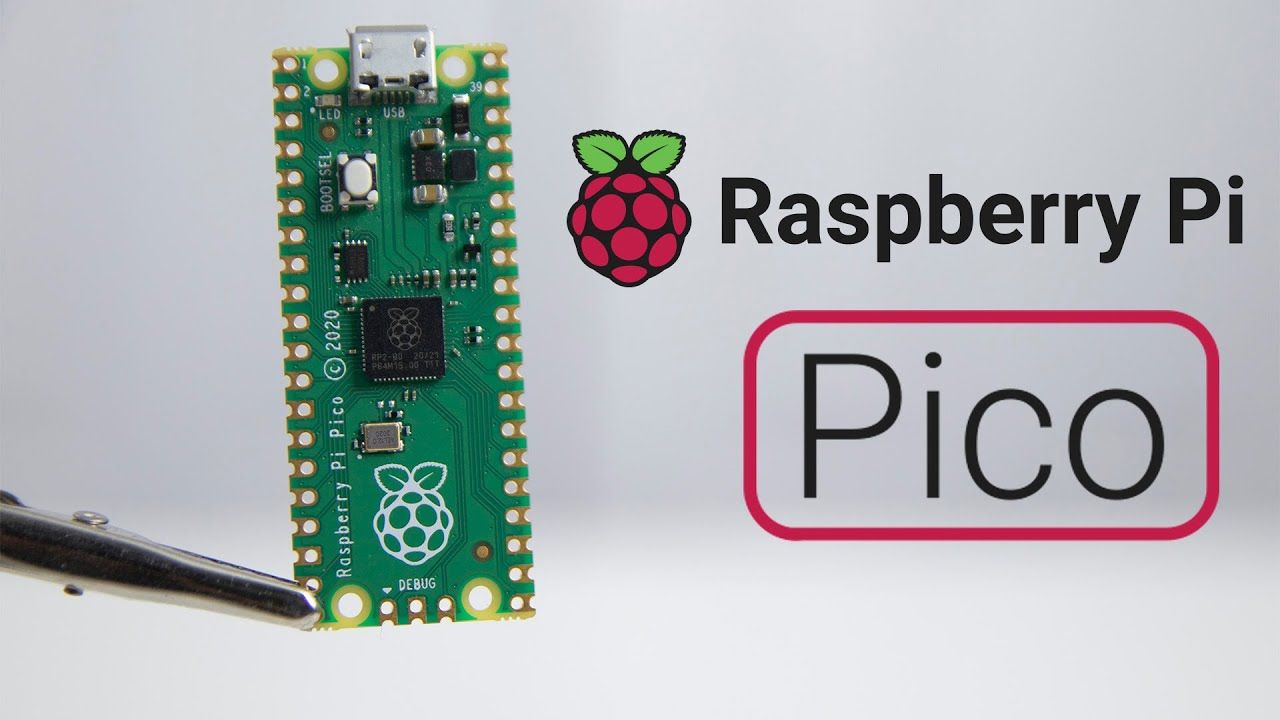
On the 21st January 2021, Raspberry Pi released their Raspberry Pi Pico Microcontroller. It’s built on the new RP2040 chip developed by Raspberry Pi themselves!
It’s programmable with both C/C++ and MicroPython, packing quite the punch with a dual-core ARM Cortex-M0+ processor.

So… what can I use it for?
Whatever your heart desires! The Pico allows for 26 multifunction GPIO pins and 3 analogue inputs for all kinds of projects, combined with its dual core processing allowing for both basic and intensive projects alike! You can control almost anything electrical!
It’s a super-low cost solution for both teaching beginners and also packs the ability to process all your expert level project needs.
My personal favorite feature of the Pico is the fact that you can just copy the code over like you would a USB drive, no need to fuss about with proprietary USB programs.
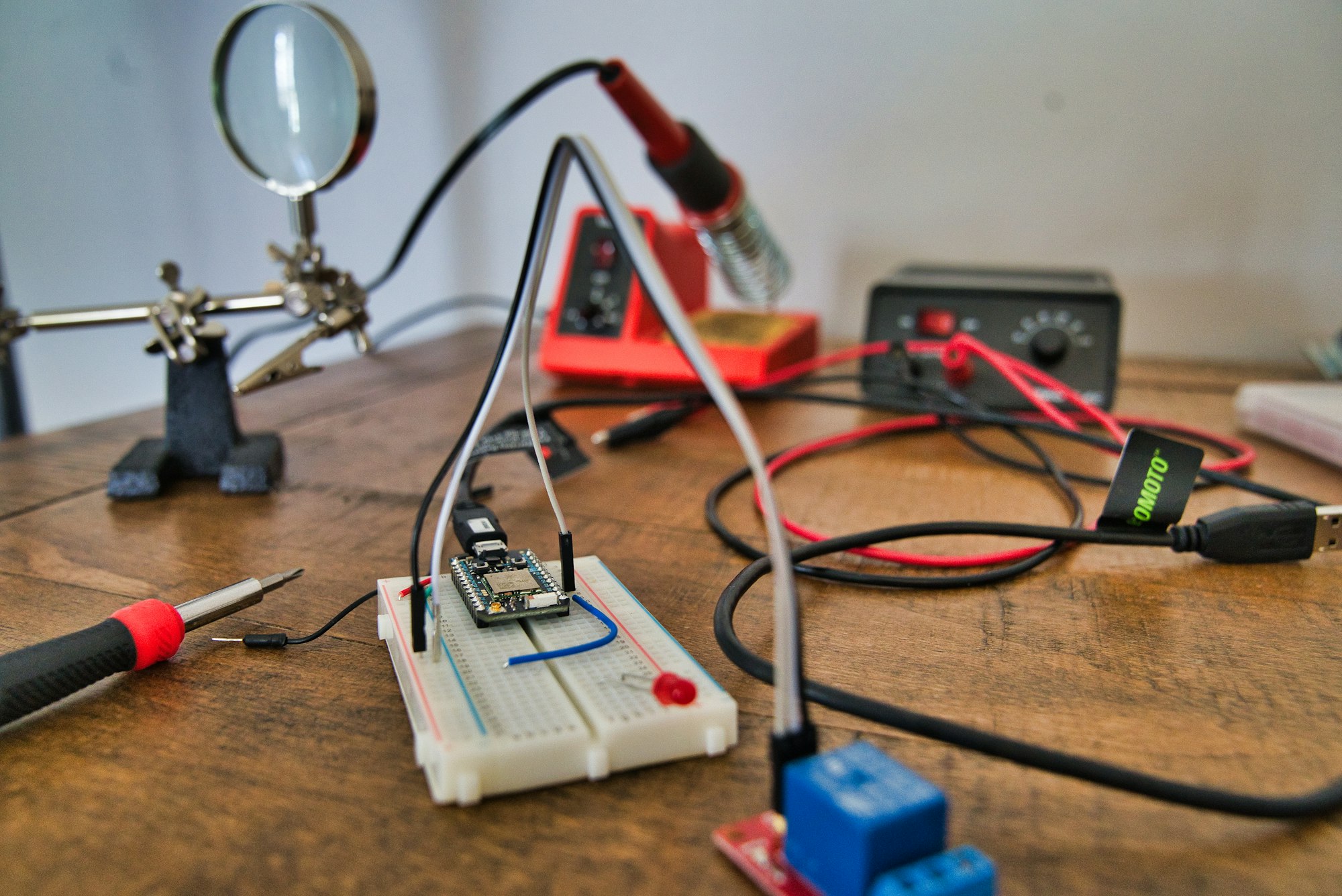
Microcomputers vs Microcontrollers
You hear this question a lot, and as this is the first of the Pi Microcontrollers range, let’s just touch on the biggest differences between the two.
Raspberry Pi microcomputers on their own are capable of running all kinds of projects and have excelled in this for years. So why the Microcontroller?
Even on Pi Zero’s low power mode, it still consumes upward of 100mW and does not support analogue inputs on its own, it has to be paired with a microcontroller such as the Arduino. Pi microcomputers also run a Linux/Unix based OS, and these operating systems are not purpose built for low-latency control of I/O pins and consumes processing power. The Pico is on a whole new planet in comparison, consuming less than 2mA (0.006W) in sleep mode, and in full power mode doing graphics rendering, it peaks at about 90mA (0.33W). You could run this thing from a small rechargeable battery for days or even weeks!
The Pico is a huge leap forward for Raspberry Pi, directly competing many microcontrollers on the market. Their in-house chip team created the Pico as a result of learning from other microcontrollers in their newer products such as the Sense HAT and Raspberry Pi 400, which has been years of work in the making.
Why Pico?
Other than the obvious price point, the Pico offers a lot within the price compared to similar market competitors. For example, the Arduino Mega and Mini both run at 16Mhz, which the Pico leaves in the dust with its whopping 133Mhz.
The Pico is also much smaller in terms of its form factor in dense environments, massively upping the possibilities for its use.
You can write, build, and load code for your Pico board from your Raspberry Pi 400/4/3 or a Windows/Mac computer!
Being made by Raspberry Pi, it’s also heavily documented, and they launched a great book to go along with it for beginners.

Full Technical Specs
- Dual-core Arm Cortex-M0+ @ 133MHz
- 264KB on-chip RAM
- Support for up to 16MB of off-chip Flash memory via dedicated QSPI bus
- DMA controller
- Interpolator and integer divider peripherals
- 30 GPIO pins, 4 of which can be used as analogue inputs
- 2 × UARTs, 2 × SPI controllers, and 2 × I2C controllers
- 16 × PWM channels
- 1 × USB 1.1 controller and PHY, with host and device support
- 8 × Raspberry Pi Programmable I/O (PIO) state machines
- USB mass-storage boot mode with UF2 support, for drag-and-drop programming
(Raspberry Pi, 2021)
Project Ideas
- Microcontroller for Custom Mechanical Keyboard
- Commodore 64 Games / Low Powered Game Console
- Tiny Crypto Hardware Wallet
- Home Light Controls
- A Balloon Tracker?!
And so much more… why not kickstart your own weekend project? It’s only $4/£3 after all!
Where can I buy one?

Head over to the Raspberry Pi Pico Product Page and find a local reseller near you!
